Self Study 5 (Lighting - Week 5)
For this self study module, i learned about how lighting works in Unity. I first started by following a tutorial provided in the self study sheet by Brackeys 'LIGHTING in Unity'.
The result of that is below:

After that i implemented what i have learned from above and put into my scene using what i've learned.
Before:
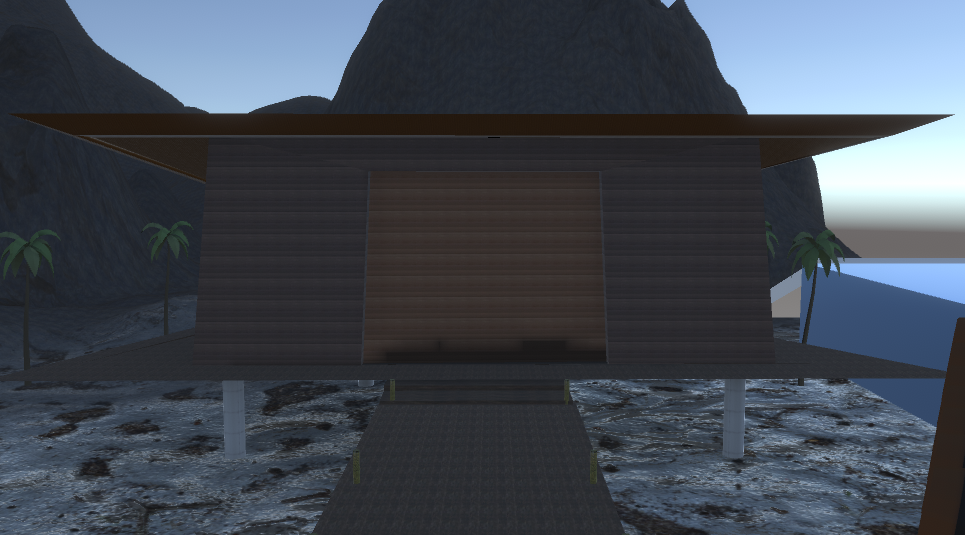
This was the before lighting has been applied. In this scene, the directional light has bee removed so there isn't any extra lighting in the scene.
After:
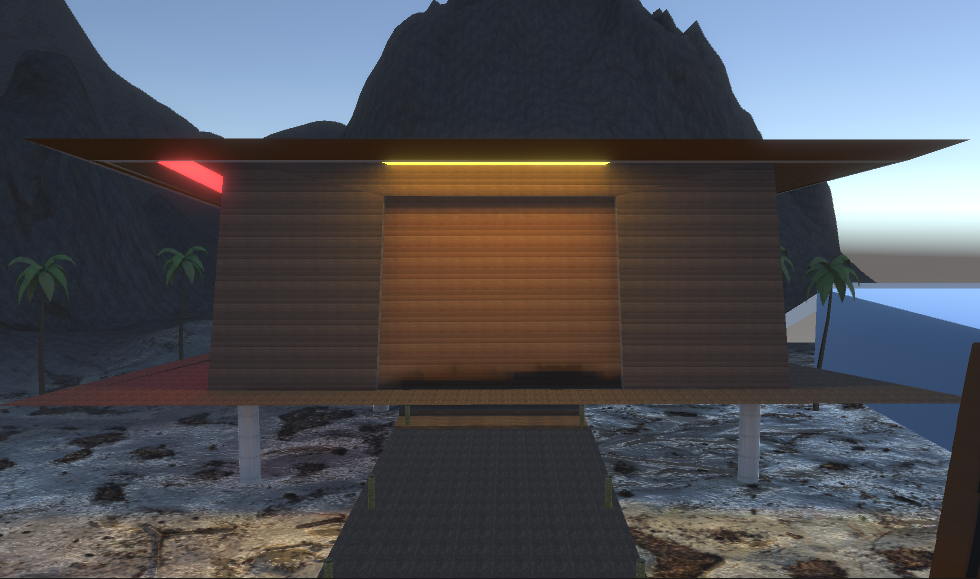
This is the after applying the lighting effects i have learned from above. As the image shows, the lighting is in two places, the front (Yellow) and on one of the side (Red/Pink). I achive this by going the exact same lighting from the tutorial above: add a light to the Shed, choose emission colour, bake, apply boom and colour grading using post-processing volumn and layer, giving the effect of a glow. I wanted to play around with other lights however as my scene was so big, the auto-generate generated everytime i change a value taking up alot of time, i could have turned the auto generate off, however previously when doing the above tutorial, the outcome of generating it manually wasn't what i expected so i was affraid that it might ruin what i already have since i had to restart the tutorial above more than 5 times.
Get KIT207 Portfolio
KIT207 Portfolio
More posts
- Tutorial 5 (Cinemachine and Post Processing Stack)Aug 24, 2021
- GameIdea (Self Study 4)Aug 10, 2021
- Self Study 4 (Simple Game)Aug 10, 2021
- Tutorial 3 (Week 4) -Aug 09, 2021
- Self Study 3 (Terrians)Aug 02, 2021
- Tutorial 2 (Week 3) AnimationAug 02, 2021
- Self Study 2Jul 27, 2021
- Tutorial 1(Week 2) - Barrel ShipJul 23, 2021
- Self Study Task 1 (Barrel & Tourist Attraction)Jul 19, 2021
Leave a comment
Log in with itch.io to leave a comment.